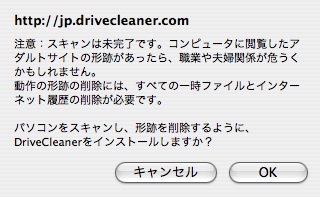2007年05月07日 | TOP
InternetExplorer7のアップデートを装うウィルス
緊急です、まじでWindowsの方、これだけはダウンロードしない様に。
まず、こんなメール来ます↓
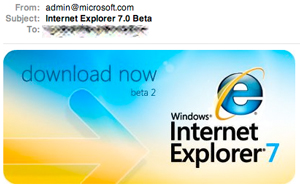
関連記事:
ITmedia News「IE 7へのアップグレード?正体はウイルスサイトに誘導する偽メール」
ITmedia News「メールで届く「Internet Explorer 7.0 Beta」にご用心」
いや、よく見てよ...メールアドレスが「admin@microsoft.com」だぜ。
これね、メールアドレスで判断したら、絶対にクリックするよ!
まっ、既に「早まって」クリックしちゃった人はこんなファイルがあるはず↓

いや〜ほんとに「最もらしい名称」ですな...「update」。
ほんとにやられそう(____△____;)
でね、こりゃ怪しいと思ってwinの方でウィルススキャンしました...↓
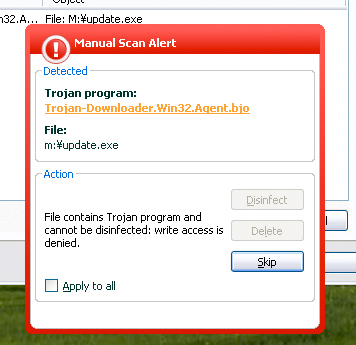
はい!どんぴしゃり!「trojan-downloader.win32.agent.bjo」見事的中。
ちなみにインターネット上に情報があると思って検索しましたが見つからず
世界一を誇るウィルス駆除メーカー「Kaspersky(カスペルスキー)」のサイトで
「カスペルスキー:オンライン ウイルス&スパイウェアスキャナ」をしてみました...
ですが、ここにも的確な情報なし...以下本文(2007.05.07 00:30 現在)
Trojan-Downloader.Win32.Agent.bjo
Currently there is no description available for this program.
As many viruses and worms are modifications of earlier versions, it may help you to check the descriptions of similar programs. If such descriptions are available, they will be listed at the top of the page.
Our virus analysts work hard to ensure that descriptions of the commonest and most potentially dangerous software are available to users. The Virus Encyclopedia is updated on a regular basis.
If you cannot find the description you need, please check back later, or contact us on webmaster@viruslist.com.
まっ、既出のウィルスの亜種と呼ばれるものではないかって事ですね...
(訳しが間違っていたら、ご指摘ください)
ほんで、これで感染者になるまでをご説明します(別にいらねぇってか?)。
まず一番最初に見た画像の「download...InternetExploer7」の画像をクリック。
するとブラウザが起動し「http://diigogo.cd/update.exe」にアクセスし始める
次に自動的に「http://staynopt.net//update.exe」にアクセスしてしまう。
んで、ブラウザの設定にもよるが、基本的にダウンロードを始めるだろう。
ちなみにブラウザの設定で「ダウンロードする時は警告を表示」とかそんなのにしていいても、メールアドレスを「このアドレスは本物だ」っと信じきっていれば余裕でダウンロード完了ですね...
ハイ(^-^;
まっ、ダウンロードするに至ったと言う事は、絶対にクリックするでしょうね...
「update」
つまり、これであなたも「感染者」です~~(*/>_<)oシ・シヌー。
なお、その送られてきたメールのソース(htmlメールの為ソースが存在)を見ると こんな感じでした(英語が得意なかた...翻訳を書き込むか、メールください(__)
<style>
<!I have been lowcarbing for about 3months (had a week off over xmas) however,
back on induction....
If i do a small amount of cardio e.g 30 - 40 mins Bike; after - the endorphins
seem to flow and i don't feel too bad. However, if i do resistance training i
seem to feel really drained of energy and i am overcome by a generall feeling
of unwellness.
After resistance training today (feeling drained)i went and ate a low carb
breakfast, which seemed to pick me up but throughout the day i have still felt
pretty shitty...
Help anyone? I know this post is prob a bit vague but im hoping its just a
common hurdle that people know about...........
Wayne
>
<!HAHAHAHAHA. This cross-dressing loony is turning out to be a godsend
for the liberals.
(snip)
After we bomb North Korea, what's the next country we should invade?
"Iran. Though that's the beauty part of Iraq: It may well not be
necessary. Because precisely what I'm saying with nuking North
Korea-despite that wonderful peace deal Madeline Albright negotiated
with the North Koreans, six seconds before they feverishly began
developing nuclear weapons. They're a major threat. I just think it
would be fun to nuke them and have it be a warning to the rest of the
world."
(snip)
><
I'm gonna say I could take Ray Romano. Just 'cause I really want to. Here
are my faves from the above page:
The Onion: Who could you take in a fight?
Conan O'Brien: Let's see, who could I take in a fight? Definitely Ruth
Bader Ginsburg. Have you seen her? Her upper body is very frail. I think I
could take her if she was sleepy and I had a two-by-four. She'd go down
quickly.
The Onion: Who could you take in a fight?
Emo Philips: Hawking, Reeve. Not at the same time.
--
ironcladlou, keeper of faq, bringer of poop humor
"You are a pitiful excuses for a human beings."
- tzakol
><!Hi,
I was wondering what is the best way to find out the person to whom a coat
of arms was granted. I have a list from Burke's Armory of Perry/Pery Arms
that were granted (about 15 in total) but most of them don't say which
particular person the Arms were granted to, although I know one or two of
them. I have found one of the families in the Herald's visitations, but it
doesn't say to whom the arms were granted, is the earliest person in the
pedigree the original bearer of the arms? I realise I can apply to the
College of Arms, but I was hoping there would be a slightly more inexpensive
option!
Thanks
Vicki
________________________________________
Match.com - Click Here To Find Singles In Your Area Today!
>
<!For those AFers contemplating a walking program this Spring, you may want to
pick up the April issue of Prevention. A special issue devoted to Walking
Smart.
Included is a 4 week pull-out plan specified for either the Walking Rookie or
the Walking Whiz. Lots of great tips. Also included is their test of Walking
Shoes including an excerpt on whether your foot is neutral, rigid or flexible
which should enter into your choice of shoes. Shoes tested were Adida, Asics,
New Balance, Nike, Reebox and Saucony. I have decided I must have the New
Balance 788WB as the testers commented on lots of space in the toe area. Also
lists the 12 best Walking Cities.
</style>
<a target="_blank" href="http://diigogo.cd/update.exe"><img src="http://easypix.cd/ie.jpg">
<style>
Remember Friday, April 2 is Prevention's National Walk to Work Day.
Plus a lot of other good articles.
Jo Ann
>
<!There used to be this show on Channel 7 (WXYZ in Detroit) Friday nights at
11:30 pm called "In Concert". I was an impressionable 13-yr-old just gettin'
in to rock music in the summer of 1974 when they showed parts of the
California Jam in sucessive weeks on TV. I was a Deep Purple freak (still
am) and sat glued to the set, enthralled with Ritchie Blackmore's stage
antics (trashing a television camera while it was filming him and 'blowing
up' his amps).
Well, "Deep Purple - Live In California '74" was released on DVD yesterday,
and it's just as enthralling (warts and all) as it was 26+ yeard ago. It may
not have been their best show, but it reminded me of the thrill I got when I
was a kid. I hope that thrill never goes away.
--
Steve >
<!Hi there, when I first turn on my computer for the day, it will run fine for
up to 3 minutes or so until I get a complete blue screen with an error
message which reads:
____________________________________________
*** HARDWARE MALFUNCTION
PLEASE CONTACT YOUR HARDWARE VENDOR (something like this)
*** The sv
___________________________________
I can not do a CRTL-ALT-DEL reboot or anything....no response to anything
except for a complete hard reboot. After a reboot my computer will run
perfectly fine and won't see this message again.
I only get the error message when my computer is cold it seems. But after
running a while, it runs perfectly.
Has anyone had this problem, or can anyone shed some light into this issue
please?
Thank you very much for your help people.
Please respond to group. Thank you.
</style>
っで、文中の
「<a target="_blank" href="http://diigogo.cd/update.exe"><img src="http://easypix.cd/ie.jpg">」
の部分が画像を表示している(外部から読み込む)のと、リンクが設定されている。
(こいつ<a>タグ閉じてないし...:参考「</a>」)
Tips
この「画像を外から読み込む」手法はプロバイダなどの「迷惑メールフィルタ」には引っかからない という話しを先日どこかで見た様な...(゜ペ)?
なお、添付ファイルとしての画像だとフィルターが感知してくれるらしい
まじで、相当「Psycho(サイコ)」な印象を持ちました。
ほんとに、お気をつけくださいね、Windowsの方々。
追記:今日の怖〜いビデオシリーズ [ 不適切な表現がございました ]
いや〜「ヤンキース松井のwhite sex戦」って...どんなよ( ̄◇ ̄;)
posted by Madbavoo : 00:31 | コメント (3) | トラックバック
2007年05月03日 | TOP
これも気をつけて。
先ず最初に・・・文中の文字や画像にリンクを貼ってありますが「文章の内容の様なサイト」へのリンクではありませんので、ご安心下さい。
先日の「先ずは「JAVA」を停止。」の問題が解消されたようですね。
QuickTime 7.1.6 for Mac
QuickTime 7.1.6 は、多数の不具合を修正し、QuickTime for Java に関する重大なセキュリティの問題を解決します。
・WindowsのQuickTimeの方はこちら
でも安心するなかれ、先の「JAVA」は使うまでは停止しといた方が無難。
っで今日は「これも気をつけて」って事でこのサイト...
( Windowsをご使用の皆様 限定ウィルス系サイト )
「 http://jp.drivecleaner.com/ ( http://drivecleaner.com/ ) 」
これ、どう?実際、この話を知らなかったら騙されるよ!
(まっ、よく見れば「日本語おかしい」けど...)
んで、このサイトの悪事はここからが本番でして、例えばこの画像の様に
「・・・インストールしますか?」なんて「御丁寧な」注意が表示されて
「えっ、マジ? (゜┏Д┓゜ ;)、んじゃダウンロードしとこう」って事で『OK』も
「これ (;¬д¬) アヤシイなぁ...止めとこう」って気持ちで『キャンセル』でも
結局、同じ動作で「悪さする者」をダウンロードさせてしまうんです。
つまりね、逃げ道無し!どっち選ぼうとも「ダウンロード」・・・( #` ¬´#) ノコラ!
サイトにアクセスした時点で「d (>◇< ) アウト!」
まっ、ダウンロードしても「ダブルクリック」しなければ大丈夫だけど。
実際のところ、僕はwin機はあまり使わないので、この手のサイトを訪問することは無いんですけど、身近な方々がこういう者(物)に感染してしまうと、いづれ僕にも被害が出て来るのでは...と思いまして、ご紹介している訳です。
兎に角、今一度、自分の「ブラウザの設定」を見てみてください...
なお、上記に書いたとおり、仮にダウンロードしてしまっても
とっとと「ゴミ箱」に入れて「消去」してしまってください。
ダウンロードしたファイルはこんな名称「 installdrivecleanerstart_jp.exe 」
えっ?「ゴミ箱が不要ファイルの置き場になってる」って...?
この際だから「ゴミ箱」内も整理しましょうね...(^^
まじで、ほんとに面倒な事になりますから。
(@~b~)/ビュゥゥゥξξ (>
参考サイト:
・higaitaisaku.com / Internet Explorer関連レジストリの完全なリセット
・higaitaisaku.com / 転ばぬ先の杖 − さらなる被害を受けないために
・higaitaisaku.com / HijackThis Entry Database
追記:今日の怖〜いビデオシリーズ [ ASIMOがとんでもないことにwww ]
関連する記事 (1件):先ずは「JAVA」を停止。 |
posted by Madbavoo : 05:40 | コメント (3) | トラックバック
2007年02月25日 | TOP
迷惑メール
これ↑気が済むまで追求してみます(`ー´)イヒヒ
っで、手始めに「spum Informer」って言うのを作ってみました。
自分の所に来た迷惑メールを随時更新するのを中心に
そのメール内のリンク先の確認や情報など、考えうるあらゆる側面から
迷惑メールが来た時に対処できる様なサイトを作りあげようかと...
2007.02.28 追記:
この企画、レンタルブログみたいな外部で展開していきます。
何だか騒ぎましたが、ご理解ください。